In this era of rapid communication and technology, customers want the fastest reply with seamless interaction with brands.
Introducing the WhatsApp chatbot, an innovative tool that can change the game of engagement between a business and its audience.
By implementing a WhatsApp chatbot, businesses are able to provide instantaneous customer service, increase engagement, and automate frequently asked questions on an app that your customers use every single day.
Whether you are a small business owner or part of a large team, this guide is meant to take you through the steps for building the WhatsApp chatbot your business needs and works best on!
To create a WhatsApp chatbot that improves customer experience and streamlines business operations, you don’t have to have expertise in tech; you can easily build one with the help of the right tools and support.
Table of Contents
What is a WhatsApp Chatbot?
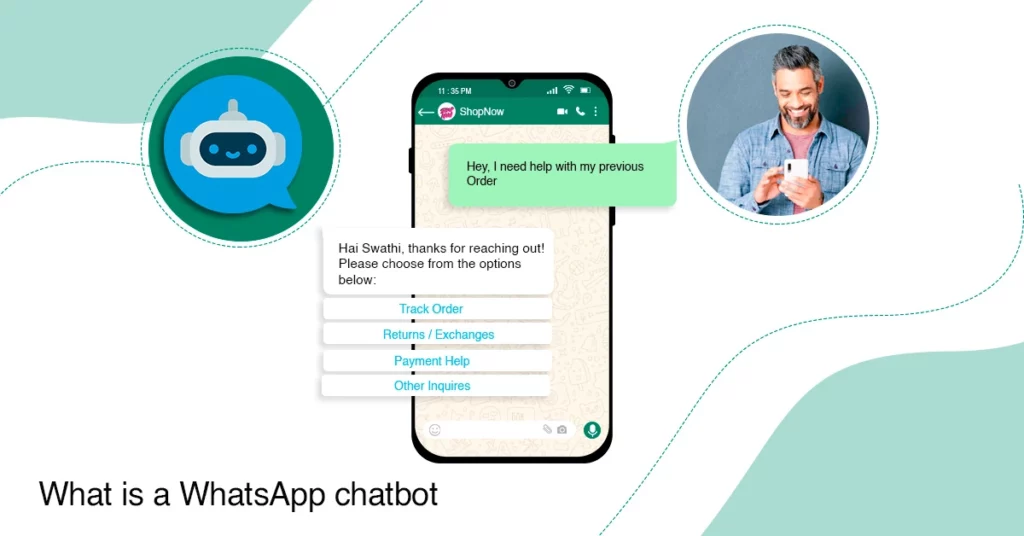
A WhatsApp chatbot is a computer program that can automatically respond to customer questions about your products and services, send content, or notify customers of orders, payments, and shipping on WhatsApp.
You should respond asynchronously using a message, image, button, or video based on the user’s action.
WhatsApp chatbots are provided as a part of the WhatsApp Business API, which is triggered when a user messages your business.
To learn how to get started with WhatsApp Business API, Read this complete guide about WhatsApp Business API
Understanding WhatsApp Chatbots
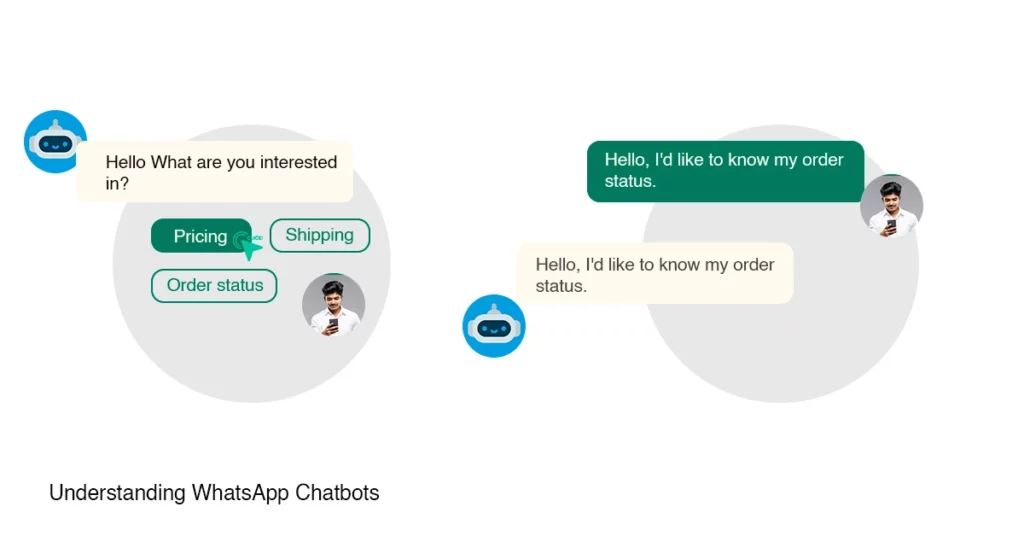
A WhatsApp chatbot is a virtual assistant bot that automates conversations with customers using preset replies on WhatsApp.
It can respond to FAQs, provide status updates, facilitate basic transactions, and more.
You will find various kinds of chatbots, but there are two main types of chatbots.
Also Read : WhatsApp Automation – The Complete Guide
Rule-Based Chatbots:
These are the ones that follow the most basic script/rules. They are simple, but they do not fare well with sophisticated or unanticipated queries.
AI-Powered Chatbots:
These can use AI and NLP to better understand a broader range of customer queries and respond accordingly.
They can learn and improve over time, providing more of a conversational experience.
Getting started with a WhatsApp chatbot will require leveraging the WhatsApp Business API, a tool to send and receive messages between customers and businesses on WhatsApp securely at scale.
The API supplies the infrastructure necessary to support a chatbot’s messaging experience, allowing for anything from sending automated responses to obtaining customer insights.
Benefits of Using a WhatsApp Chatbot for Your Business
Enhance your Customer Service
The primary role of any customer service channel is to resolve the issue of users within the shortest time possible.
A WhatsApp chatbot makes this process efficient because it gives instant replies, leaving the customers feeling valued and consulted. This not only contributes to raising customer satisfaction but also helps to increase brand loyalty.
Automate Replies to Frequently Asked Questions
The primary convenience of using a WhatsApp chatbot for business is that it can give the same answers to common questions consistently and accurately.
According to the WhatsApp Business API, businesses can set their chatbots to identify frequently asked questions and give solutions promptly for both parties’ saving in terms of time and energy.
Creates Engagement and Sales Channel
Any business strategy is actually incomplete without engagement. What the WhatsApp chatbot platform holds is all that will be needed to enable interactivity in conversation, nudging potential customers further down the sales funnel.
This hands-on approach has all the chances to boost sales and elevate the overall user experience.
Also Read: 13 Best Tips to Boost Sales with WhatsApp Business API
Building a 24/7 Communication Channel
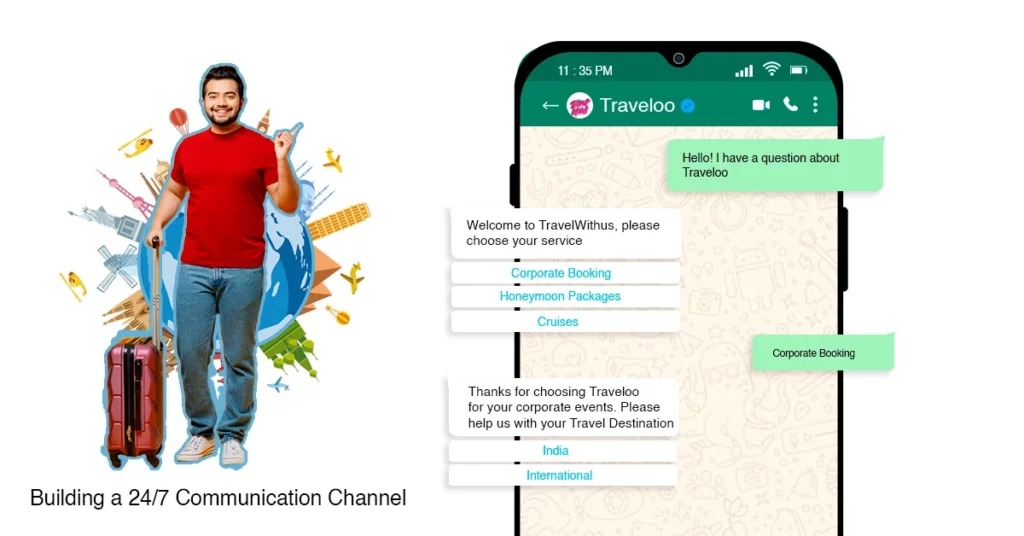
In a world where customers can be awake and active throughout the day in any other time zone, a WhatsApp chat bot ensures that your business never sleeps.
Thus, it ensures that all customer queries are addressed at any hour of the day, which reiterates your commitment to their needs and designs the flow of a chatbot that is always active and responsive.
Use Cases:
From e-commerce (order tracking) to healthcare (appointment scheduling) and finance (account balance enquiries), WhatsApp chatbots have versatile applications across industries.
Also Read : 20 Effective Use cases of WhatsApp Business API
Requirements for Building a WhatsApp Chatbot
Before developing a WhatsApp chatbot, there are a set of a few key prerequisites that must be followed to ensure a smooth setup and running.
WhatsApp Business Account
A WhatsApp business account is your first way of connecting with customers through the messaging app in a scalable and professional way.
Some features, unavailable for the common account, that businesses can look forward to include the addition of business profiles, the sharing of catalogs, and automated messages.
It is the first port of call where the business API of WhatsApp can be accessed.
Access to the WhatsApp Business API
This is the heart of any WhatsApp chatbot. This API provides automated two-way messaging to your customer where they could enquire about matters, share updates, and any other vital communications you may be having with them.
API access is usually controlled by WhatsApp-approved partner providers, or users can apply directly to WhatsApp if they satisfy its selection criteria.
The approval process will check your business and the use case of your company, as WhatsApp wants its customer interactions to be of high quality.
Choosing Chatbot Platform
After getting the chance for access to an API, the right platform to design your chatbot becomes very important.
Options like TryowBOT provide an easy interface, templates, and basic tools that include designing conversation flows and getting it to integrate with WhatsApp’s API.
Most of these platforms cater for non-technical users, and hence anybody can develop a chatbot without requiring extensive programming skills.
Technical Skills
Any firm that has a goal of creating an intelligent, AI-based chatbot with NLP functionality should have some basic programming knowledge or be able to access a developer.
This will provide the option of having customized features, deeper integration, and much control over the response of the chatbot, with the user experience being enhanced.
By having met these requirements, you can now create a fundamental chatbot in WhatsApp that can really communicate with and serve your users.
Step-by-Step Guide: How to Create a WhatsApp Chatbot
Let’s go step-by-step through the process of building a WhatsApp bot.
Step 1: Sign Up for WhatsApp Business API
To get started, you need to sign up for access to the WhatsApp Business API. In most cases, this will involve signing up through one of WhatsApp’s partner providers, filling out information about your company, and waiting in line to get approved.
Once approved, you gain access to the API—but that’s really foundational to making a chatbot operational.
Step 2: Select a Chatbot Platform
Select the one that best fits your requirements and your technical skills. TryowBOT is user-friendly, so they are recommended for beginners.
TryowBot is more advanced with its AI/NLP. It will be highly suitable if you want to design interactive chatbots.
Step 3: Create the Conversation Flow
Outline the typical questions your customers ask and prepare answers to them. This is very crucial in completing a seamless user experience.
Consider how the chatbot will introduce itself, guide the user, and refer to the human agent when needed.
Step 4: Create Messaging Templates
Although it requires pre-approved templates for some messages like order confirmations and shipping notifications, WhatsApp does this in the name of avoiding spam and ensuring quality.
Your templates have to be approved. So apply and ensure that they adhere to the ones set by WhatsApp.
Step 5: Integrate NLP
That is creating a chatbot that is able to understand many different questions customers ask through the use of NLP tools like TryowBOT.
This means the chatbot can let its hair down and interpret language in a much more natural way and allows it to take on various questions, so it’s much more conversational.
Step 6: Testing your Chatbot
Test your chatbot before launching it with several questions and scenarios. That would reveal any bugs or issues.
Testing ensures the accuracy of the responses generated by the chatbot and that its movements are smooth. Continuously adjust according to the response you get from the users.
Step 7: Deploying the Chatbot
Launch the chatbot when you feel you have a satisfactory level of performance from it.
Best Practices for Building an Effective WhatsApp Chatbot
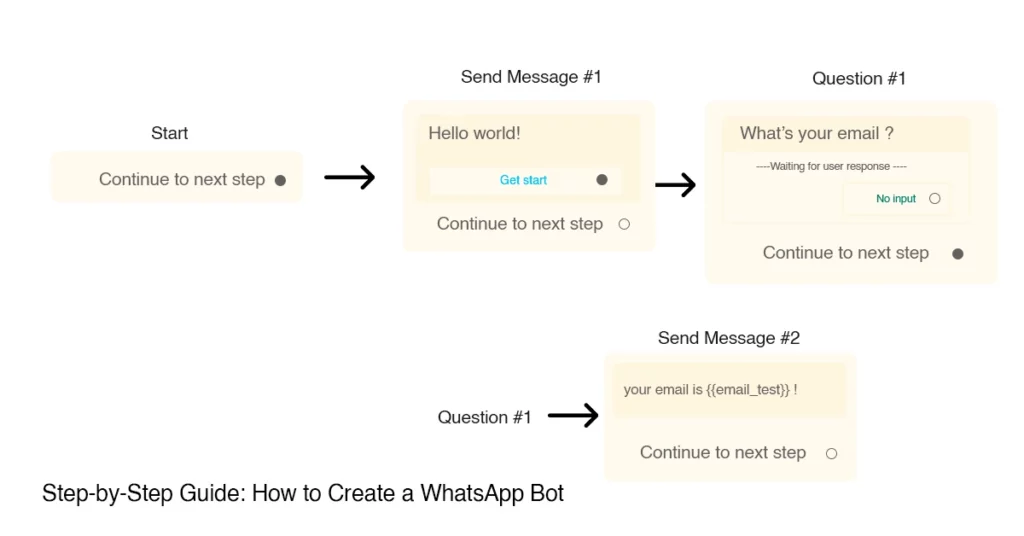
The customers can now engage with the chatbot on WhatsApp, and you can monitor its usage to continue refining responses over time.
Humanize Your Bot
Though WhatsApp’s topmost position in messaging channels is a very high reach, your bot must also strive for engagement rather than a simple response.
You may include friendly words, a few emojis, or even some humor in some places so that the conversation turns out to be more human.
Continuous Learning and Improvement
Take feedback on how your WhatsApp chatbot has helped a customer from time to time.
This would not only add up to enriching customer support through WhatsApp but also keep you informed about areas that need improvement.
Analysis and Iteration
The WhatsApp Business API will also track your response time, user satisfaction, and many more metrics.
Use it to improve the bot iteratively.
Handling Complex Queries
No matter how advanced, at some point your chatbot is going to not know the answer to a question posed.
Do not abandon frustrated users; design an escalation tool that forwards complicated questions to human agents.
Update Your Knowledge Base
Use missed or complex questions as an opportunity to learn.
Update your WhatsApp Chatbot’s knowledge base periodically so that such questions may be answered in the future.
Maintain Privacy and Increase Trust
Inform the user that he is communicating with a bot. You are so designing the flow of your chatbot to be conversational but, at the same time, not ignoring the transparency of being an automation.
Keep Personal Data Safe
Use the security options provided by chatbot platforms on WhatsApp. Personal information should be safeguarded and used in a responsible manner.
Common Challenges and Solutions
Slow Approbation for the WhatsApp Business API
Problem: Approval for the WhatsApp Business API can take some time and delay your launch.
Solution: Ensure that you have all your business information correct and up to the required standards of WhatsApp. The easiest and safest way to get approval for the WhatsApp Business API is through an official WhatsApp Business Solution Provider, such as TryowBOT.
Again, just make sure that you’re using it according to WhatsApp’s rules so that you get approval without much hitch.
Inconsistent Responses
Problem: Chatbots are sometimes prone to misinterpreting questions and still return irrelevant answers.
Solution: Keep updating your chatbot based on the ways users engage with it to promote increasing the accuracy degree.
Leverage built-in features in platforms like TryowBOT to fine-tune NLP settings in your bot so it captures more common questions and phrasing.
Setting realistic expectations
Problem: Users might expect interactions like humans do and might become frustrated with some aspects of limitations that a chatbot imposes.
Solution: Introduce the chatbot as an automated assistant. Provide an effortless way out for complex questions so that users aren’t let down at the end.
Handling Large Message Volumes
Problem Statement: The higher the usage of chatbots, the more message volumes lead to performance slowdowns or delays.
Solution: Keep it responsive by ensuring optimal backend infrastructure via cloud-based solutions and techniques of load balancing.
Prioritize messages and set up auto-responders to handle surges efficiently, thus users getting responses at the right time even during peak periods.
Data Privacy and Security
Problem: WhatsApp bots handle very sensitive information. Therefore, data security and privacy become a critical issue for such a business.
Solution: The WhatsApp bot platform needs to be one that is GDPR compliant and encrypts messages as well as other customer data.
The information must be kept safe, and there needs to always be an unambiguous policy regarding its usage that needs to always have options for customers to opt out of the method under which their information is used to maximize their trust in that method.
Measuring Success: Methods to Track for Your WhatsApp Chatbot
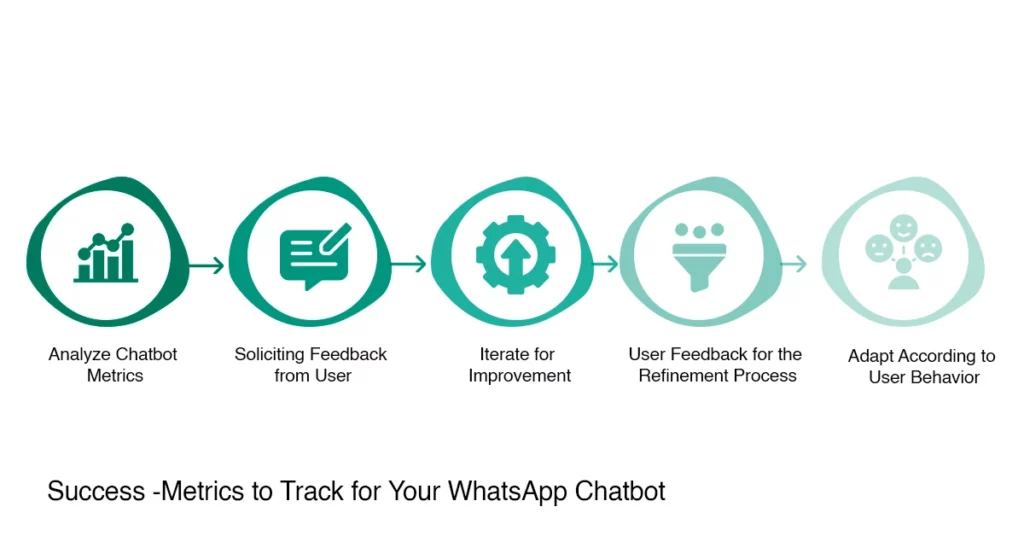
Analyze Chatbot Metrics
Utilizing the WhatsApp Business API: And find this out using the WhatsApp Business API. Analyze metrics like user engagement rates, times taken to respond, and how all users feel about it in terms of your chatbot’s performance.
Soliciting Feedback from Users
Do remind users to give their feedback post-interaction. This direct feedback may just be priceless in optimizing customer support with WhatsApp.
Iterate for Improvements
Obtain the feedback obtained and make tweaks and modifications as needed. The whole basis for WhatsApp Chatbot now is to serve your audience better.
Just like every business grows, its chatbot should also grow. You should make sure your WhatsApp chatbot is updated with new offerings, information, and responses. This also helps you in crafting the flow for a chatbot aligning with the current stance of your brand.
Create User Feedback for the Refinement Process
Periodically send brief surveys or questionnaires to users. This proactive approach can better give insights into areas of a chatbot that users like or could be improved.
Analysis of user interactions through the WhatsApp Business API and the use of platforms for chatbot services on WhatsApp will help to identify trends or recurring patterns. These trends can give some clues about what is working and needs attention.
Change According to User Behaviour
Track the patterns with which users would go about using the bot and thus try to predict the changing requirements for your bot. Keep on updating the WhatsApp Chatbot according to that.
Try out the different types of messages or some dialogues one might use in his conversation or promotional campaigns. Analyze the results of their outcomes and figure out what will be the best fit for your audience.
Conclusion
A WhatsApp chatbot can become a total game-changer for your business.
For, on the one hand, it improves customer experience, and on the other, it manages the day-to-day processes of your business so that the high-value work gets done by your team onboarding, customer queries, recommending products, and order updates-end.
With the right tools and this step-by-step guide, you now have everything you need to develop a WhatsApp chatbot and join a very impressive list of companies that benefit from communication going around the clock in an automatic manner.
Start now and see what a difference a chatbot can make to your customer engagement and business operations.
Get ready to create your own WhatsApp chatbot.
You can check out some of the following platforms that offer chatbot services compared to TryowBOT which we provide at affordable prices. This will surely take your customer service game to the next level. Get help here if you need further information and documentation.

