WhatsApp API is a powerful tool for businesses, offering advanced features like automation, bulk messaging, and customer engagement. However, many businesses think setting up the WhatsApp API is too complex. In this step-by-step guide, we’ll walk you through how to integrate the WhatsApp Business API in under 30 minutes, with no coding required.
What You’ll Need:

Before starting the integration process, make sure you have the following:
-
-
A Facebook Business Manager account (verified or in the process of verification)
-
A WhatsApp number (this should not already be connected to WhatsApp)
-
Your business name and website
-
A WhatsApp API provider (official BSP)
-
30 minutes of your time and an internet connection
-
 Step 1: Choose a WhatsApp API Provider
Step 1: Choose a WhatsApp API Provider
WhatsApp API is not available directly — it’s only accessible through Meta-approved Business Solution Providers. These providers handle your:
-
Number setup
-
Template approvals
-
Messaging dashboard
-
Automation tools
Step 2: Share Your Business Info
Your provider will ask for:
-
Business name & display name
-
Business Manager ID
-
Your dedicated phone number
-
Website URL
This usually takes just 5–10 minutes.
Step 3: Facebook Business Verification
If you haven’t done this already:
-
Log into Facebook Business Manager
-
Upload verification docs (like PAN, GST, etc.)
-
Wait for approval (usually within 1–2 business days)
You can still move forward with your WhatsApp setup in the meantime.
Step 4: Activate Your WhatsApp Number
Your BSP (provider) will send a 6-digit code to your WhatsApp number via SMS or call. Enter the code to verify the number and link it to the API.
Boom — you’re officially connected to the WhatsApp Business API.
Step 5: Access the Dashboard and Start Messaging
Once your number is live, you can:
-
Create message templates
-
Send bulk messages
-
Automate replies with chatbots
-
Integrate with your website or CRM
-
Track everything with detailed analytics
Integrating WhatsApp API is simple — when you follow the right steps and choose the right partner. From setup to automation, everything can be done in under 30 minutes.
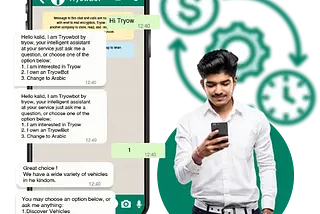 Want to Get Started Without the Hassle?
Want to Get Started Without the Hassle?
TryowBOT provides complete WhatsApp Business API solutions — from quick onboarding to message automation and chatbot setup. We make the entire process smooth, fast, and stress-free.
With TryowBOT, you get:
-
Official API access
-
No setup fees
-
Easy-to-use dashboard
-
Fast approval & friendly support
-
Personalized onboarding for your business
 Ready to Go Live on WhatsApp?
Ready to Go Live on WhatsApp?
Let’s get your business up and running on WhatsApp — the smart way.
👉 [Book a Free Demo with TryowBOT] – https://calendly.com/tryowbot/30min?month=2025-04
👉 [Explore Our WhatsApp API Plans] -https://tryowbot.com/whatsapp-business-api-pricing/

