Tired of missing customer inquiries or juggling manual follow-ups? You’re not alone. Managing communication can be a real challenge for businesses, especially when customers expect quick, personalized responses. But what if there was a way to streamline all of that?
According to Cooby WhatsApp Marketing Statistics:
- 72% of consumers say they will engage with WhatsApp marketing messages that feel personalized.
- 85% of consumers are interested in receiving timely and proactive communications from brands.
- 54% of users prefer to receive marketing communications and order updates via WhatsApp.
- WhatsApp Business has over 120 million daily active users.
These global stats demonstrate how WhatsApp has become a prominent marketing channel that every business needs to leverage to evolve in today’s competitive marketplace.
That’s where WhatsApp automation comes in. With the power of the WhatsApp Business API, businesses can now automate their communication, respond faster, and keep customers happier – all while saving time and resources. It’s a win-win for both you and your customers.
In this blog, we’ll walk you through how WhatsApp automation works, the benefits it brings, and how you can use it to transform your customer communication. Stick around, and you’ll learn how to take your business to the next level with seamless automation.
Table of Contents
What is WhatsApp Business API and Automation?
WhatsApp Business API is a tool designed specifically for businesses that need to communicate with their customers on a larger scale. Unlike the regular WhatsApp app, which is meant for personal use, the Business API allows companies to send and receive messages in bulk, making it easier to manage customer interactions.
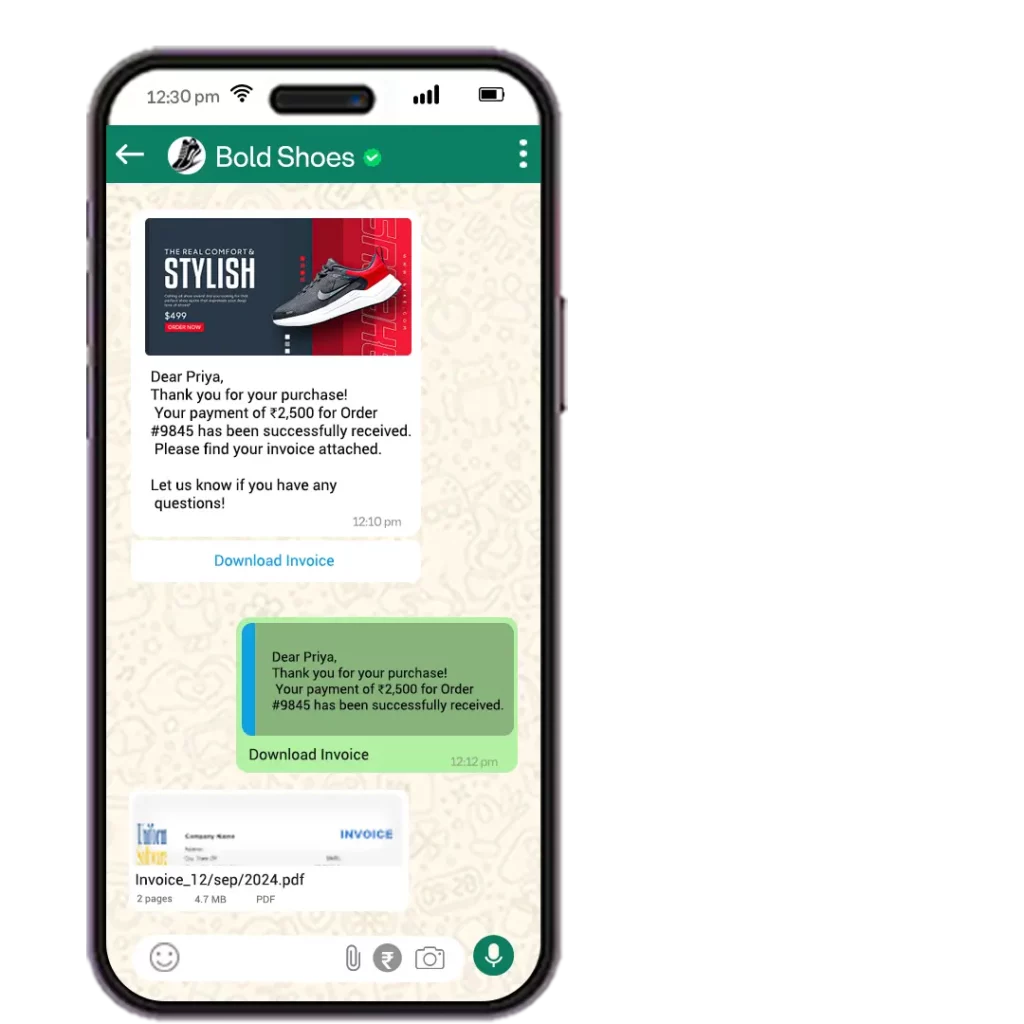
It’s an official tool that helps businesses connect with their audience in a professional, organized way.
Also Read : WhatsApp Business API – The Complete Guide 2024
The Power of Automation:
The Power of Automation comes into play when you combine the API with automated messaging. WhatsApp automation allows businesses to set up automatic responses for common tasks like sending a greeting when a customer first messages, updating them about their order status, or answering frequently asked questions.
For example, imagine a customer sending a message outside of business hours. Instead of waiting for a reply, they instantly receive an automated message like, “Thanks for reaching out! We’ll get back to you during our working hours.”
This not only saves time but also ensures customers feel acknowledged. Whether it’s managing support requests, handling sales inquiries, or running marketing campaigns, WhatsApp automation makes everything smoother and more efficient.
Why WhatsApp Automation is Crucial for Businesses Today
In today’s fast-paced world, businesses face a few key challenges when it comes to communication. Delayed responses can frustrate customers, inconsistent communication can make your brand seem unprofessional, and missed leads mean missed opportunities for growth. Managing all this manually can quickly become overwhelming, especially as your business grows.
That’s where WhatsApp automation steps in as a game-changer. With automation, your business can engage with customers 24/7, ensuring faster response times even outside of business hours. Automated messages help you stay consistent with your communication, making customers feel valued and heard. Plus, with tailored, personalized replies, your customers get the attention they need — without waiting.
And the results speak for themselves. Studies show that automated messages can increase response rates by up to 80% and significantly improve customer engagement. When businesses respond faster and more consistently, they see happier customers and higher conversions.
Top Benefits of WhatsApp Automation for Businesses
Streamlined Customer Support
- Say goodbye to repetitive tasks. With WhatsApp automation, your business can handle common customer inquiries and FAQs instantly. This means no more manually answering the same questions like “What are your business hours?” or “Where’s my order?” Automating these responses not only speeds up customer support but also lightens the load for your support team.
Instead of getting bogged down by simple queries, your team can focus on more complex issues that require a human touch.
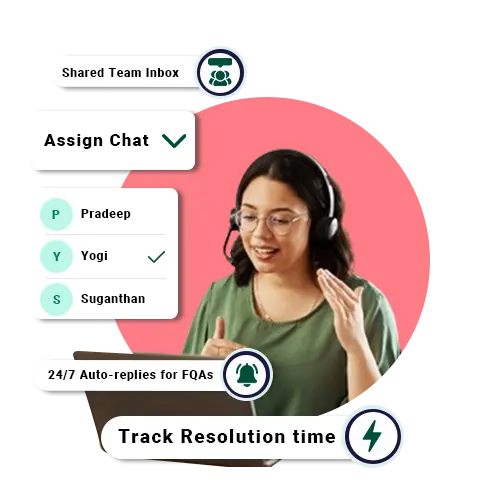
Lead Nurturing and Sales Automation
- Keep the conversation going. Automated messages can guide leads through your sales funnel effortlessly. By sending timely follow-ups, personalized product recommendations, and exclusive offers, you ensure that no lead slips through the cracks.
Whether it’s a quick “Hey, we noticed you didn’t complete your purchase” message or a warm “Thank you for signing up, here’s what’s next,” WhatsApp automation keeps your prospects engaged and moving towards conversion.
Increased Customer Satisfaction
- Customers love quick responses. Automation allows you to deliver instant replies to inquiries, which can drastically improve the customer experience. When customers feel heard and get immediate answers, they’re more likely to be satisfied and loyal to your brand.
No one likes waiting, and with WhatsApp automation, you ensure that your customers don’t have to.

Scalability
- Grow without growing pains. As your business scales, managing a high volume of messages can become overwhelming. That’s where WhatsApp automation shines. It allows you to handle hundreds or even thousands of messages efficiently without compromising on quality.
Whether it’s processing orders, sending confirmations, or managing inquiries, automation helps you handle it all with ease.
Time and Cost Efficiency
- Save time, save money. Automating routine tasks like appointment reminders, order updates, or even follow-up surveys frees up your team’s time to focus on more strategic business activities.
It also reduces the need for a larger support team, cutting down operational costs while boosting productivity. It’s like having an extra set of hands, working around the clock for your business.
Consistency Across Communication
- Stay on message, every time. Another benefit that’s often overlooked is consistency. Automated messaging ensures that every customer receives the same level of service and communication.
Whether it’s a welcome message, order confirmation, or feedback request, automation ensures that your brand voice remains clear and consistent across all interactions, which helps build trust with your audience.
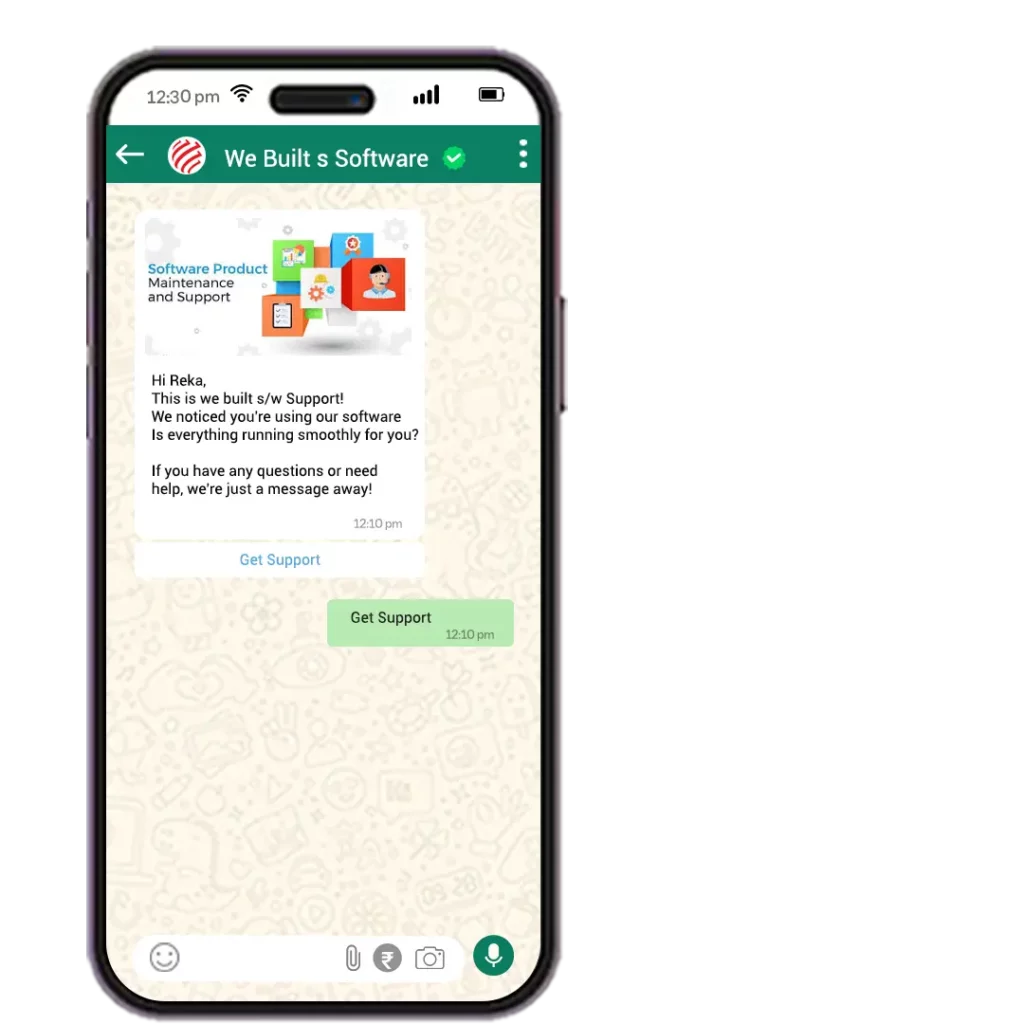
24/7 Availability
- Never miss an opportunity. With WhatsApp automation, your business is always “open.” Even outside of office hours, automated systems can handle inquiries, process orders, and provide basic support. This ensures that customers can interact with your business at any time, enhancing their experience and helping you capture leads or sales even while you’re off the clock.
By implementing WhatsApp automation, your businesses can elevate their communication game, improve efficiency, and provide a better overall customer experience. It’s not just about saving time – it’s about delivering consistent, personalized interactions that strengthen customer relationships.
How to Set Up WhatsApp Automation Using WhatsApp Business API: Step-by-Step Guide

Setting up WhatsApp automation might sound complicated, but it’s actually easier than you think. With the WhatsApp Business API, businesses can automate messages, improve response times, and offer a better customer experience – all without the hassle of manual follow-ups.
In this step-by-step guide, we’ll walk you through everything you need to know to set up WhatsApp automation.
From getting the API to crafting personalized automated messages and even monitoring performance, you’ll learn how to streamline your communication with TryowBOT – The Official WhatsApp Business API Service Provider.
Let’s dive in and see how you can make your business run smoother with automation!
Step 1: Get the WhatsApp Business API
To kick off your WhatsApp automation journey, the first step is to apply for the WhatsApp Business API. This API is essential for businesses that want to manage large-scale communication and automate responses effectively.
You’ll need to partner with an official WhatsApp API provider like TryowBOT, which streamlines the approval process and ensures smooth integration. Once approved, you’ll have access to a powerful tool that enables automated messaging, bulk notifications, and more.
Why it’s beneficial: The WhatsApp Business API allows you to automate key interactions, engage with customers faster, and handle thousands of messages without missing a beat.
Get lifetime access to your WhatsApp Business API with a single payment!
Step 2: Integrate Automation Tools
With your API in place, the next step is to connect it to a reliable automation tool. TryowBOT, for instance, offers seamless integration with the WhatsApp Business API, making it easy to automate your communications.
Tools like these help you set up automated workflows, manage conversations, and ensure that the right messages go to the right customers at the right time.
Pro Tip: Choose a tool that fits your business needs – whether that’s automating customer support, marketing messages, or sales follow-ups.
Also Read : How to Start WhatsApp Marketing for Your Business
Step 3: Define Your Automation Goals
Before diving into the technical setup, take a moment to outline your automation goals. What do you want to achieve with WhatsApp automation? Identify key touchpoints where automation can save you time and improve the customer experience. Some common use cases include:
- Welcome messages for new customers
- Order confirmations after purchases
- Shipping updates and notifications
- Follow-up reminders for abandoned carts
By clearly defining what you want to automate, you can ensure your setup aligns with your business objectives.
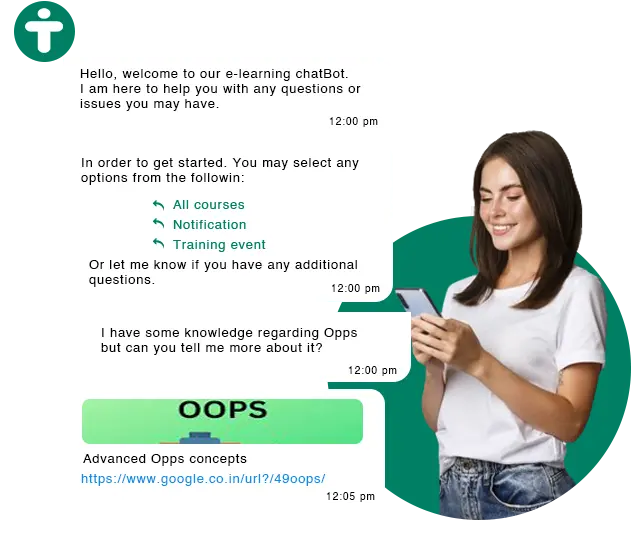
Step 4: Create Automated Messages
Once you know which messages to automate, it’s time to craft them. The key to effective automated messaging is keeping it human. Use friendly, conversational language that makes customers feel valued, not like they’re interacting with a bot.
Be clear, concise, and always add a personal touch – like addressing customers by name or mentioning their last purchase.
Best practices:
- Keep messages short and relevant
- Use variables like [Customer Name] to personalize messages
- Make sure your automated responses solve a problem or provide useful information (e.g., order tracking links)
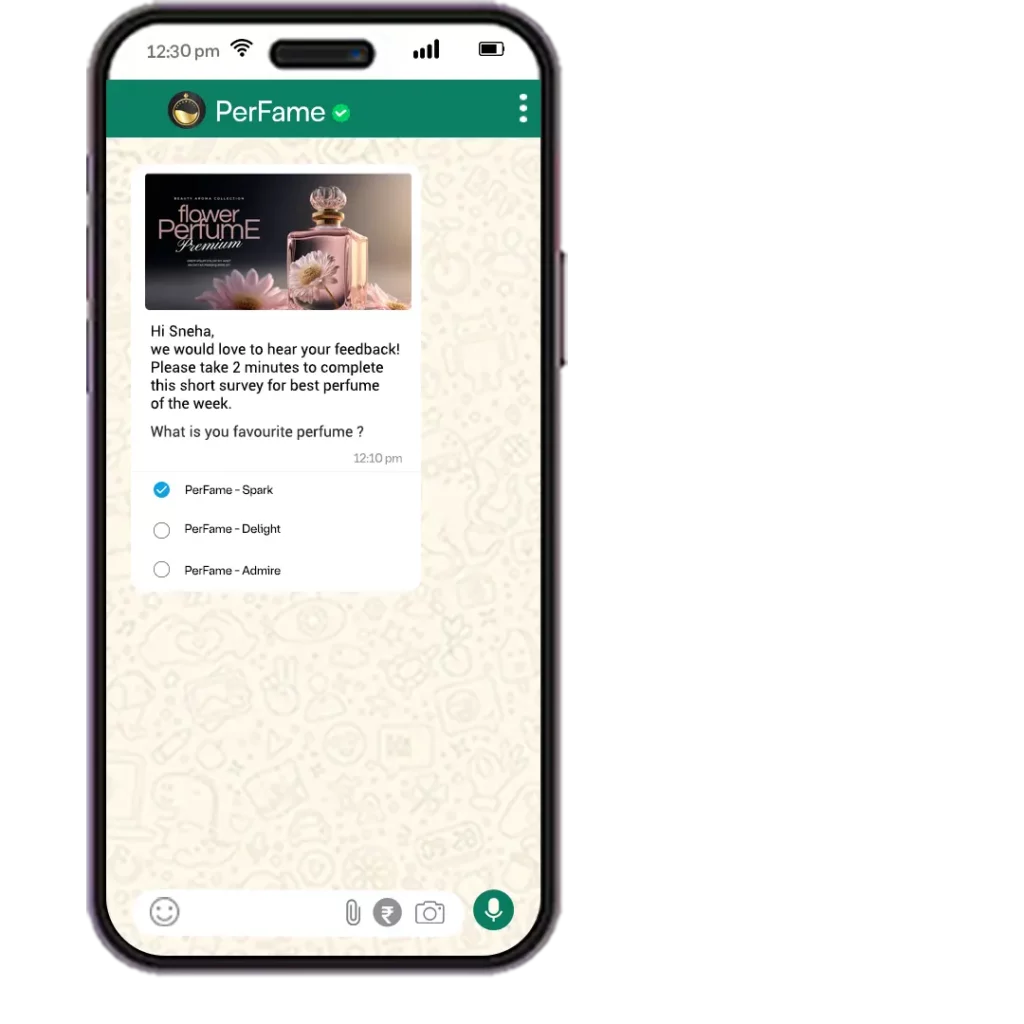
Step 5: Monitor and Optimize
Setting up automation is just the beginning. To make sure it’s working efficiently, you need to track performance and adjust your strategy over time. TryowBOT WhatsApp Business API offers built-in analytics, allowing you to see metrics like response rates, customer engagement, and message delivery success.
Optimization Tips:
- Regularly review how customers are interacting with your automated messages.
- A/B test different message formats or timings to see what works best.
- Adjust your automated workflows based on customer feedback and behavior patterns.
Step 6: Ensure Customer Opt-In Compliance
One critical aspect of WhatsApp automation that businesses often overlook is ensuring customers have opted in to receive messages. WhatsApp has strict guidelines on user privacy, so you need to make sure that every automated message you send is only going to those who have explicitly agreed to receive them.
How to comply:
- Use an opt-in form on your website or during the purchase process to gain consent.
- Clearly inform customers about the type of messages they’ll receive, such as order updates, promotions, or service notifications.
Step 7: Blend Automation with Human Support
Automation is great for handling routine tasks, but sometimes customers need a personal touch. Ensure that your WhatsApp automation includes an option for customers to easily switch to a human agent when needed.

For example, if a customer has a complicated issue, make sure they can type “Talk to a representative” to get human assistance.
This helps strike the right balance between automation and personalized support, creating a better experience for your customers.With TryowBOT – the robust WhatsApp Automation Platform,
you’ll be able to implement WhatsApp automation that not only enhances efficiency but also keeps your customers happy and engaged.
Best Practices for WhatsApp Automation
Implementing WhatsApp automation effectively requires thoughtful planning and execution to ensure your messages provide value, maintain customer engagement, and comply with WhatsApp’s policies.
Here are some best practices for implementing WhatsApp automation using TryowBOT’s WhatsApp Business API
1.Personalization is Key
Avoid generic, robotic messages. Personalizing your automated responses helps create a more meaningful connection. Use customer data to address them by name, reference their order details, or tailor messages based on previous interactions.
Even though the message is automated, it should sound human and friendly.
Example: Instead of just saying, “Thank you for your order,” try, “Hi [Customer Name], thanks for purchasing [Product]. Your order is on its way!” TryowBOT makes it easy to personalize automated messages, ensuring each customer feels valued.
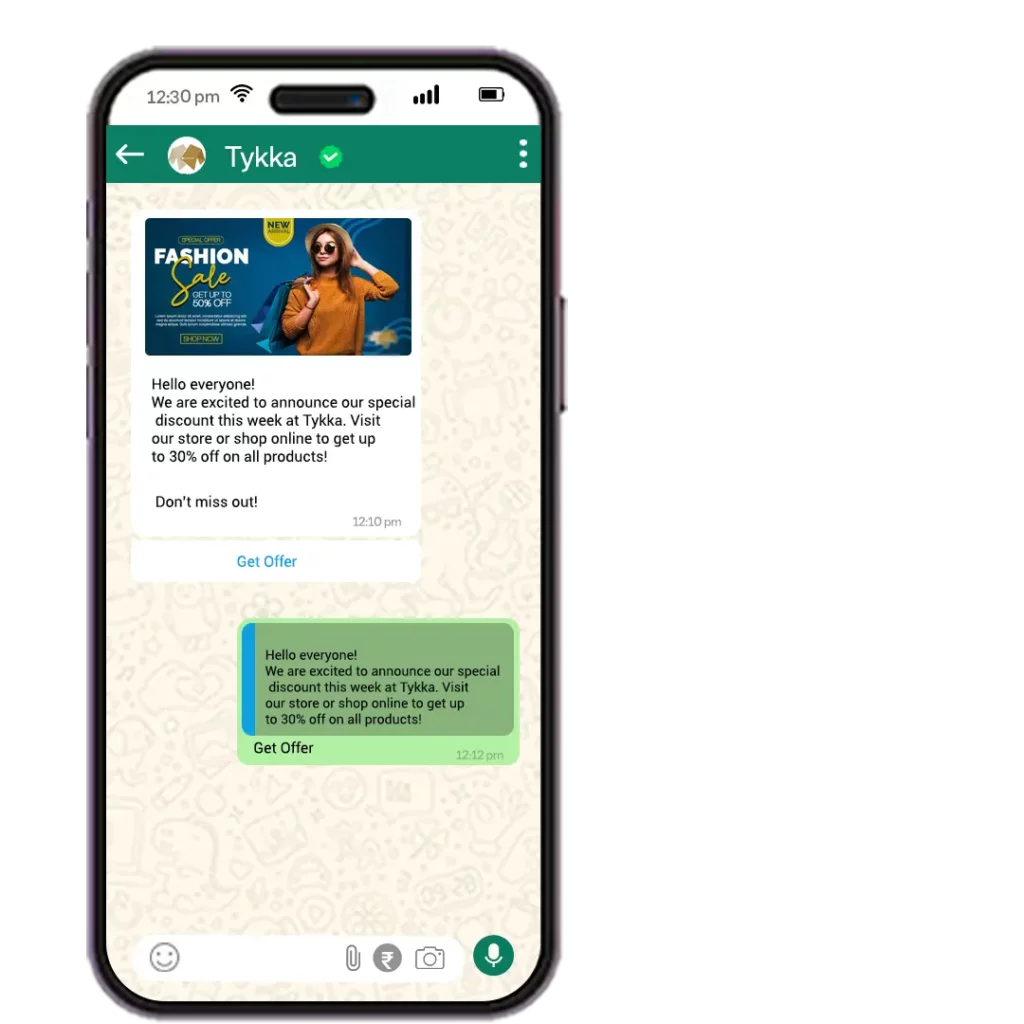
2.Timing and Frequency
Nobody likes being bombarded with messages, so be mindful of how often you’re sending automated messages. Schedule messages at optimal times based on customer behavior or time zones.
This ensures your communication is timely without overwhelming customers.
Example: Send an immediate order confirmation after purchase, but space out promotional messages based on user engagement. With WhatsApp Business API, you can easily set up triggers to send the right message at the right time.
3.Segment Your Audience
Different customers have different needs, and your automation should reflect that. By segmenting your audience (such as new customers, returning customers, or inactive customers), you can send more relevant messages.
Example: Send a welcome discount to new customers or personalized product recommendations to loyal customers based on their purchase history. API helps you segment your audience for better targeting and relevance.
4.Keep it Short and Clear
WhatsApp is designed for quick communication, so keep your messages concise and easy to understand. Avoid technical jargon and long-winded explanations. Get straight to the point, and make sure the next steps are clear.
Example: “Hi [Customer Name], we received your inquiry. One of our agents will get back to you within 1 hour. Thank you for your patience.” With WhatsApp API, you can create simple, effective messages that resonate with your audience.
5.Use Quick Replies and Interactive Messages
WhatsApp offers interactive features like quick reply buttons, which make it easy for customers to engage with your business.
Whether it’s browsing products, tracking orders, or contacting support, quick replies enhance the user experience and guide the customer journey smoothly.
Example: After sharing product recommendations, include buttons like “View More Products” or “Talk to Support” to keep the conversation going. API allows you to integrate interactive features into your automation, making customer interactions smoother and more efficient.
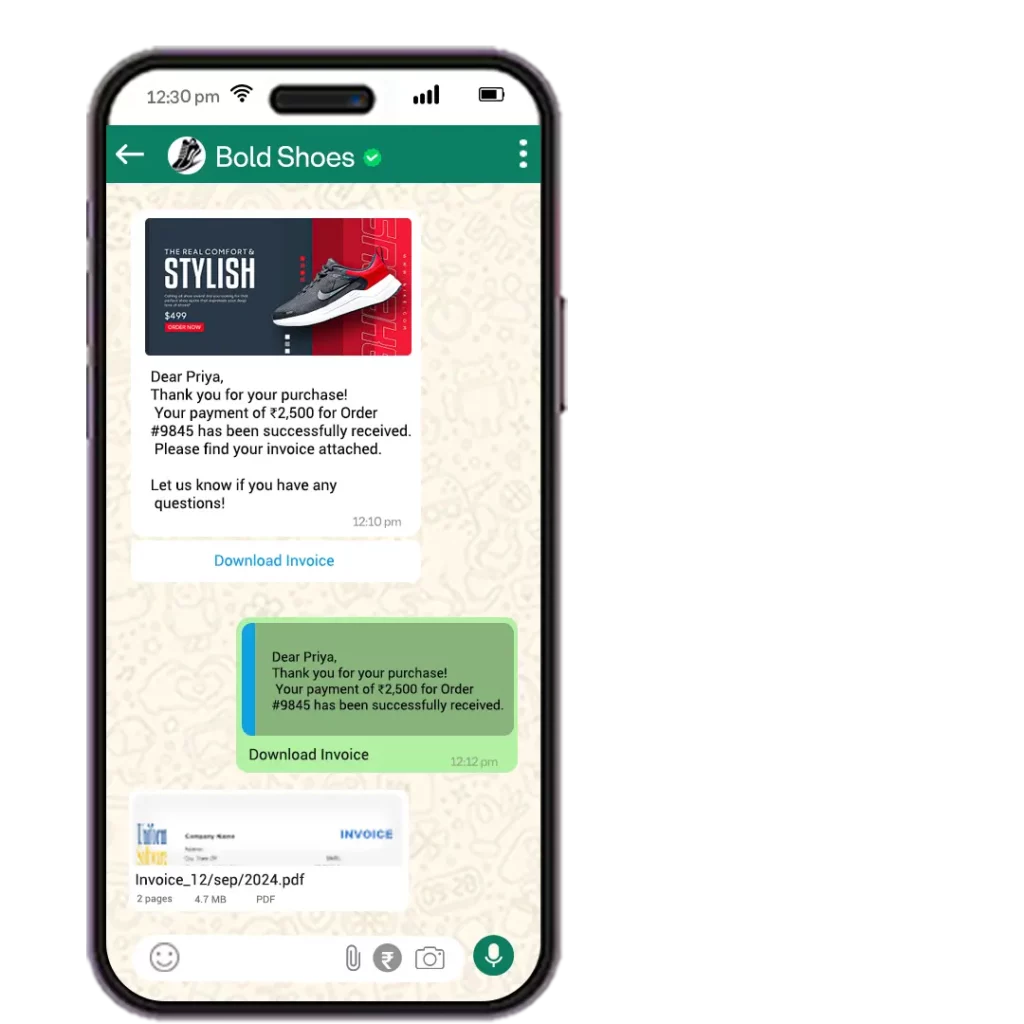
6.Comply with WhatsApp’s Guidelines
Before sending any automated messages, ensure your customers have opted in to receive them. WhatsApp has strict guidelines to prevent spamming, and violating these can lead to account suspension.
Always use pre-approved message templates for promotional content and be transparent about why you’re messaging customers.
Example: Send opt-in prompts during customer interactions or after purchases to ensure you’re adhering to WhatsApp’s policies. TryowBOT makes managing opt-ins and message compliance straightforward and easy to track.
7.Balance Automation with Human Support
While automation can handle many communication tasks, some issues require a personal touch. Always give customers an easy way to switch to human support if needed.
Example: “I’m a virtual assistant here to help with your order. If you’d like to speak to a live agent, just type ‘Agent’.” WhatsApp API allows you to seamlessly switch between automated responses and human interaction, providing a balanced approach to customer service.
8.Monitor and Optimize Regularly
Automation is not a set-it-and-forget-it solution. Regularly review the performance of your automated messages to see what’s working and what isn’t. Use metrics like open rates and response times to fine-tune your approach.
Example: If customers aren’t responding to certain messages, try adjusting the timing, wording, or segment targeting to improve engagement. TryowBOT provides robust analytics to help you optimize your automation efforts continually.
9.Leverage Rich Media
WhatsApp supports rich media like images, videos, and PDFs, which can make your automated messages more engaging and informative.
Example: Instead of just sending a text-based order confirmation, include a picture of the product or a video explaining how to use it. TryowBOT enables you to send rich media, adding extra value to your communication.

Conclusion
In summary, using WhatsApp automation with the Business API can truly change the way you communicate with your customers. You’ll respond faster, keep your customers happier, and even boost your sales.
Imagine being able to handle inquiries at any time of day, providing quick answers, and building stronger relationships with your customers.
That’s the power of automation!So, are you ready to take your business communication to the next level? Start your journey with TryowBOT today! Whether you want to sign up for the WhatsApp Business API or request a demo, we’re here to help you every step of the way.
Don’t wait any longer – let’s unlock the potential of WhatsApp automation together. Your customers will thank you, and you’ll wonder how you ever managed without it!


