In today’s fast-paced digital world, staying connected with customers is more important than ever. With over 2.7 billion users worldwide, WhatsApp has become one of the most popular messaging platforms.
It’s not just for chatting with friends and family anymore; businesses are starting to realize its potential for marketing too.
WhatsApp Marketing is the new trend that savvy businesses are embracing. It’s all about using WhatsApp to reach your customers directly, engaging with them in a personal and immediate way.
Unlike traditional marketing channels, WhatsApp allows for real-time communication, making it easier to build strong relationships with your audience.
In this blog post, we’ll dive into everything you need to know about WhatsApp Marketing.
We’ll explore what it is, why your business should consider it, and how you can leverage the WhatsApp Business API to create a powerful marketing strategy.
Whether you’re new to WhatsApp or looking to enhance your current marketing efforts, we’ve got you covered. So, let’s get started!
Table of Contents
What is WhatsApp Marketing?
WhatsApp Marketing is a way for businesses to communicate with their customers using WhatsApp.
It involves sending messages, updates, promotions, and customer support through the app. The goal is to engage with customers in a more direct and personal manner, leveraging the convenience and familiarity of WhatsApp.
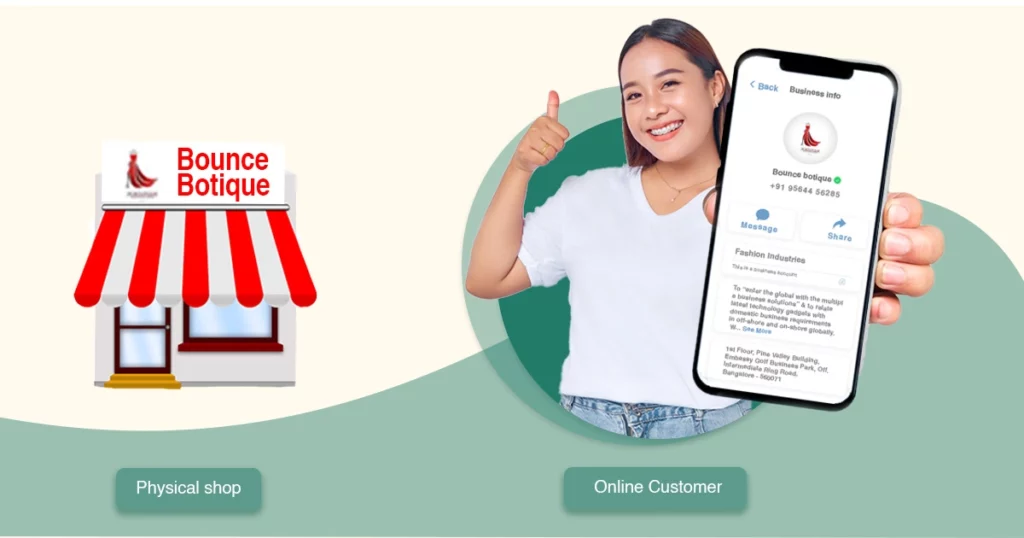
Why is WhatsApp Marketing Important?
Wide Reach:
With over 2.7 billion users globally, WhatsApp offers a vast audience for businesses. This means you can reach a significant portion of your customer base where they already are—on their phones.
High Engagement:
People tend to read messages from WhatsApp more quickly than emails or social media updates. This makes it an effective way to ensure your message gets seen and acted upon.
Personalized Communication:
WhatsApp allows for one-on-one communication, which helps build stronger relationships with your customers. You can tailor your messages to individual preferences, making customers feel valued and understood.
Cost-Effective:
Compared to traditional marketing methods like SMS or print advertising, WhatsApp Marketing is relatively inexpensive. All you need is an internet connection and the WhatsApp Business app or WhatsApp Business API.
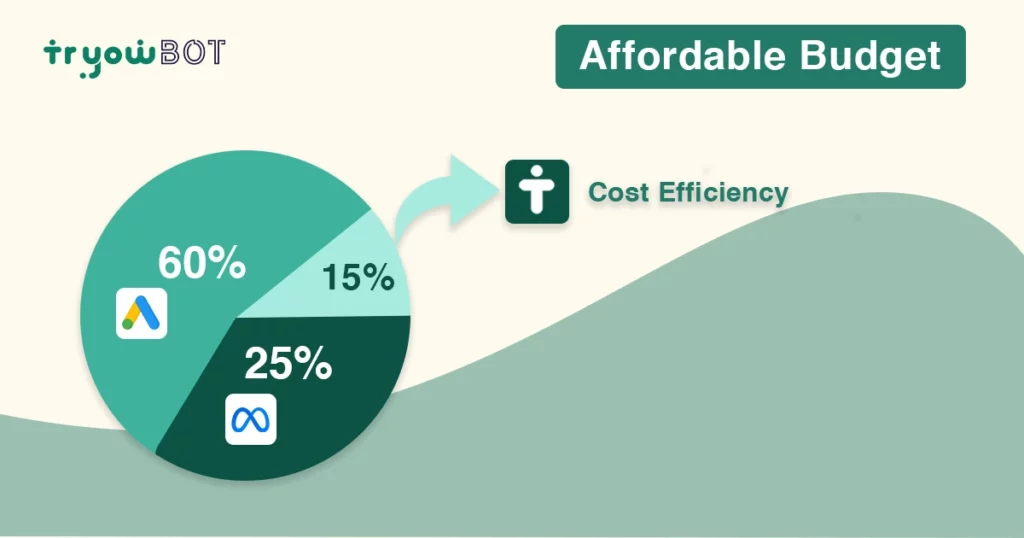
What are the Key Features of WhatsApp Marketing?
Broadcast Lists:
Send messages to multiple contacts at once without them knowing it’s a mass message. This is useful for sending promotions or updates.
Groups:
Create groups to engage with customers who share common interests. For example, a clothing store might have a group for VIP customers to share exclusive offers.
Automated Messages:
Use automated replies to greet customers, answer common questions, or confirm orders. This saves time and ensures prompt responses.
WhatsApp Status:
Post updates to your status to share news, promotions, or behind-the-scenes content. This is similar to Instagram Stories and can keep your audience engaged.
Role of WhatsApp in Today’s Digital Marketing Landscape
In today’s digital marketing world, customers expect quick, personalized responses. Traditional methods like email or phone calls can be slow and less engaging. WhatsApp Marketing fills this gap by providing a fast, interactive platform for communication.
Additionally, with the rise of mobile internet usage, more people are relying on their phones for information and services. WhatsApp fits perfectly into this trend, making it a crucial tool for businesses looking to stay ahead in the digital marketing game.
WhatsApp Marketing is about leveraging the power of one of the most popular messaging apps to connect with your customers in a direct, personal, and cost-effective way.
Why Should Your Business Need WhatsApp Marketing?
In today’s competitive landscape, businesses need to stay connected with their customers in real-time. WhatsApp Marketing offers a unique way to do just that.
It allows businesses to communicate directly with their customers, providing a level of personalization and immediacy that other marketing channels can’t match.
Here are some reasons why your business should consider WhatsApp Marketing:
1. Direct and Personal Communication
Unlike emails that can be ignored or lost in spam folders, WhatsApp messages are usually read within minutes of being received. This direct line of communication ensures that your message reaches your customers promptly, making it perfect for time-sensitive offers and updates.
2. High Engagement Rates
WhatsApp boasts a 98% open rate for messages, compared to 20% for emails. This high engagement means your marketing efforts are more likely to be seen and acted upon. Customers are also more likely to respond to WhatsApp messages, fostering a two-way conversation that can build stronger relationships.
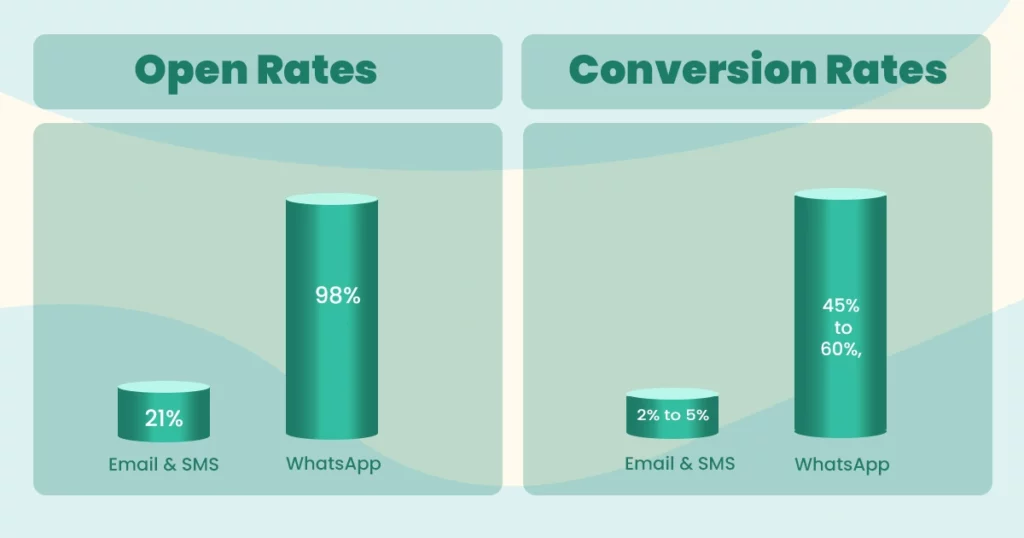
3. Cost-Effective Marketing
WhatsApp Marketing is relatively inexpensive. With no additional costs beyond your internet connection and the WhatsApp Business app, it’s a cost-effective way to reach a large audience. This is especially beneficial for small businesses and startups looking to maximize their marketing budget.
4. Enhanced Customer Support
Providing excellent customer support is crucial for retaining your customers. WhatsApp allows you to offer real-time support, answering questions, resolving issues, and even taking orders. This level of service can significantly enhance customer satisfaction and loyalty.
To understand the impact of WhatsApp Marketing, let’s look at some current statistics and trends:
WhatsApp has over 2.7 billion active users worldwide. This vast user base provides a huge potential audience for businesses.
More than 100 billion messages & 100 million voice calls are sent on WhatsApp every day, highlighting the platform’s active engagement.
Studies show that 67% of mobile messaging app users prefer to chat with businesses over messaging apps rather than through traditional methods like email or phone calls.
Over 50 million businesses are already using WhatsApp Business to connect with their customers, indicating a growing trend towards this marketing approach.
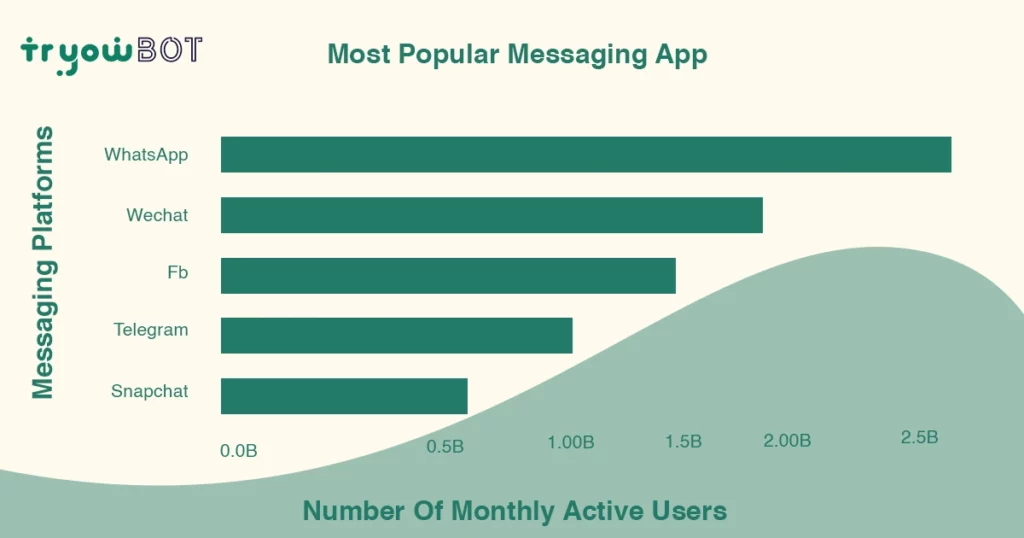
Benefits of WhatsApp Marketing
Using WhatsApp for marketing offers numerous advantages that can help your business grow and succeed. Here are some key benefits, along with examples to illustrate their impact:
1.Immediate Communication
WhatsApp allows you to send messages directly to your customers’ phones. This direct line of communication ensures that your messages are seen quickly, often within minutes.
Example: A local bakery can send out daily notifications about freshly baked goods and special offers. Customers receive these messages instantly and can decide to visit the bakery based on the day’s specials.
2. Group Messaging and Broadcasts
WhatsApp allows you to create groups and broadcast lists to send messages to multiple customers at once. This is useful for sending out newsletters, updates, and promotional offers.
Example: A fitness center can create WhatsApp groups for different classes and programs. They can send updates about class schedules, share motivational content, and announce special offers to all members of the group simultaneously.
3. Multimedia Messaging
WhatsApp supports various types of media, including images, videos, and voice messages. This allows you to create rich, engaging content for your audience.
Example: A travel agency can send beautiful images and videos of vacation destinations, along with voice messages describing the travel packages. This multimedia approach makes the promotions more engaging and appealing to potential travelers.
4. Affordable Budgeting
WhatsApp Marketing is affordable, making it accessible for businesses of all sizes. You only need an internet connection and a smartphone to get started.
Example: A small café can use WhatsApp to promote daily specials and upcoming events. Without spending on expensive advertisements, they can reach a wide audience and attract more customers to their café.
5. Personalized Customer Experience
WhatsApp enables you to tailor your messages to individual customers. This personalization makes your customers feel valued and understood, which can enhance their loyalty to your brand.
Example: A beauty salon can use WhatsApp to send personalized appointment reminders, special offers on favorite services, and birthday greetings to their clients. This personal touch can improve customer retention and satisfaction.
How to Do WhatsApp Marketing
WhatsApp Marketing is an effective way to engage with your customers throughout their journey, from awareness to retention.
Here’s a step-by-step guide on setting up and executing WhatsApp Marketing campaigns, along with tips for creating engaging content and messages.
Download the WhatsApp Business App
The first step in getting started with WhatsApp Marketing is to download the WhatsApp Business app. It’s available for free on both the Apple App Store and Google Play Store. Once downloaded, install the app on your smartphone.
Create Your Business Profile
After installing the app, you’ll need to set up your business profile. This is an important step because it helps your customers recognize and trust your business. Here’s what you need to do:
Business Name: Enter your business name. Make sure it’s the same as your brand name so that customers can easily identify you.
Logo: Upload your business logo. This adds a professional touch and helps with brand recognition.
Address: Provide your business address. This can be your physical store location or your office address.
Contact Details: Include your contact details, such as your phone number and email address. This makes it easy for customers to reach you.
Business Description: Write a brief description of your business. Explain what you offer and why customers should choose you.
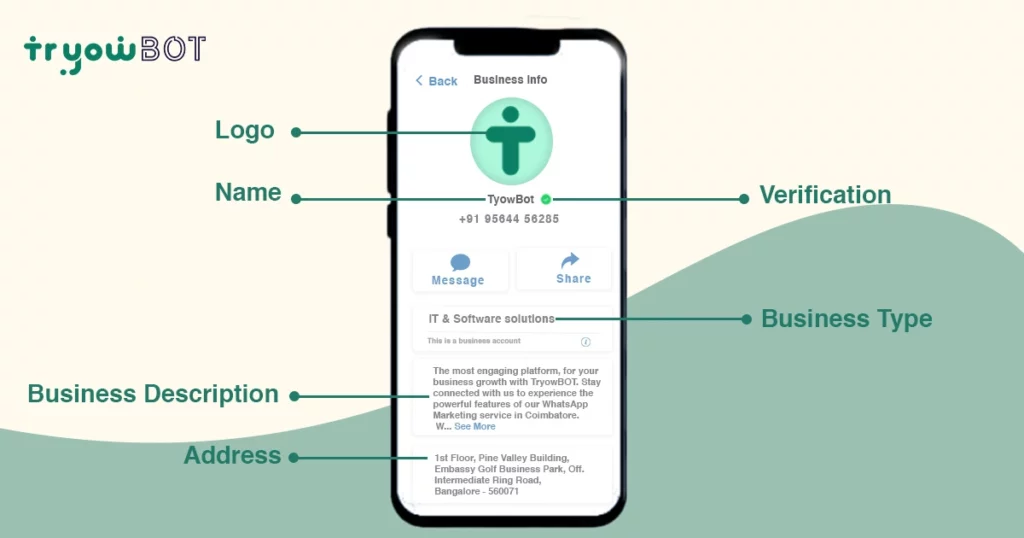
Set Up Automated Messages
Automated messages help you provide immediate responses to customers, even when you’re not available. There are a few types of automated messages you can set up:
Greeting Message:
This is the first message a customer receives when they contact you. It could be something like,
“Hi! Thanks for reaching out to [Your Business Name]. How can we help you today?”
Away Message:
This message is sent when you’re not available to respond. For example,
“Thanks for your message. We’re currently unavailable, but we’ll get back to you as soon as possible.”
Quick Replies: These are pre-written responses to common questions. For instance, you can have a quick reply for your business hours or return policy
.
Setting these up ensures that your customers always get a response, which improves their experience and builds trust.
Build Your Contact List
Building a strong contact list is crucial for your WhatsApp Marketing success. Here’s how you can do it:
Promote Your WhatsApp Number:
Add your WhatsApp number to your website and social media profiles.
Include it in your email signatures and business cards.
Mention it in any offline marketing materials like flyers or posters.
Encourage Opt-Ins:
Offer incentives for customers to join your WhatsApp list, such as a discount code or access to exclusive content.
Make sure to ask for permission and explain what kind of messages they will receive from you.
Use QR Codes:
Create a QR code that customers can scan to add your WhatsApp contact directly to their phone. This makes it easy for them to connect with you.
Leverage Existing Contacts:
If you already have a list of customer contacts, ask them if they would like to receive updates via WhatsApp. Always ensure you have their consent.
By following these steps, you’ll be well on your way to setting up a successful WhatsApp Business account and building a robust contact list. This foundation will help you effectively reach and engage with your customers through WhatsApp Marketing.
Promote Your WhatsApp Number
Getting the word out about your WhatsApp number is key to building your contact list. Here’s how you can do it:
On Your Website:
Add a WhatsApp widget or button to your website. This allows visitors to easily click and start a chat with you.
Include your WhatsApp number on your contact page, homepage, and footer. Make it visible so visitors can see it without searching.
Use a call-to-action (CTA) like “Chat with us on WhatsApp” to encourage engagement.
On Social Media:
Share posts announcing your WhatsApp number and the benefits of connecting with you there.
Add your WhatsApp number to your social media bios and profile information.
Use stories and posts to highlight exclusive offers or updates available to your WhatsApp contacts.
In Email Newsletters:
Include a section in your email newsletters that promotes your WhatsApp number. Explain the kind of updates and offers they can expect.
Add a CTA button in your emails that says something like “Get Updates on WhatsApp” or “Join Our WhatsApp List.”
Share success stories or testimonials from other customers who have benefited from connecting with you on WhatsApp.
Encourage Customers to Opt-In
Getting customers to opt-in is crucial for building your WhatsApp contact list legally and ethically. Here’s how you can encourage them to do so:
Offer Incentives:
Provide a discount code, special offer, or freebie for customers who join your WhatsApp list. Make the incentive valuable enough to motivate them to opt-in.
Explain the Benefits:
Clearly explain what customers will gain by joining your WhatsApp list. Highlight benefits like exclusive offers, early access to sales, or personalized customer support.
Make It Easy:
Simplify the opt-in process. Use clear and direct CTAs, and provide easy instructions. For example, “Send us a message with the word ‘JOIN’ to receive updates.”
Use QR Codes:
Create and share QR codes that, when scanned, open a chat with your WhatsApp number. This makes it easy for customers to opt-in with just one step.
Segment Your Audience
Segmenting your audience allows you to send targeted messages that are relevant to specific groups of customers. This increases engagement and effectiveness. Here’s how you can do it:
Gather Information:
Collect data such as purchase history, preferences, and demographics. Use this information to create segments within your contact list.
Create Segments:
Divide your audience into groups based on common characteristics or behaviors. For example, you might have segments for new customers, repeat buyers, or VIP customers.
Tailor Your Messages:
Craft personalized messages for each segment. For new customers, you might send welcome messages and introductory offers. For repeat buyers, you could share exclusive discounts or loyalty rewards.
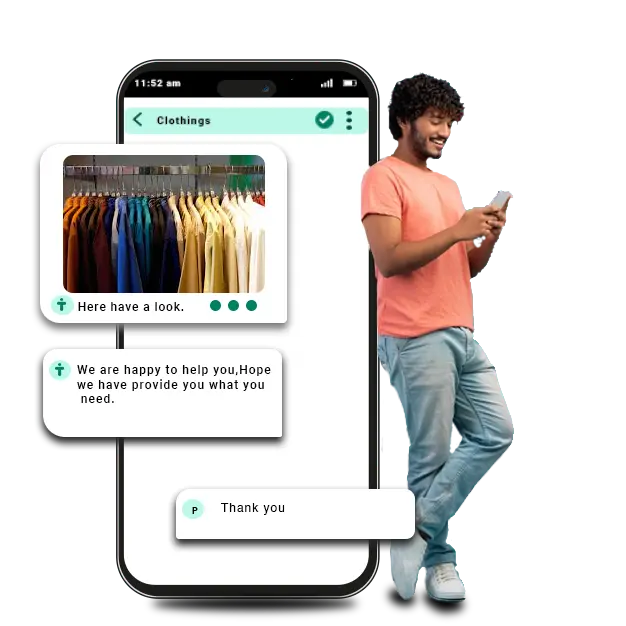
Test and Optimize:
Monitor the performance of your segmented campaigns. Pay attention to metrics like open rates, response rates, and conversions. Use this data to refine your segments and improve your messaging strategy.
Promoting your WhatsApp number, encouraging opt-ins, and segmenting your audience, you can build a strong foundation for your WhatsApp Marketing efforts.
This approach ensures you reach the right people with the right message, enhancing engagement and driving better results.
How to Use WhatsApp Business API for WhatsApp Marketing
The WhatsApp Business API is designed for medium to large businesses that need more advanced features and capabilities than the regular WhatsApp Business app.
It allows you to communicate with customers at scale, automate conversations, and integrate with other tools and systems your business uses.
How It Differs from the Regular WhatsApp Business App
While the WhatsApp Business app is great for small businesses, it has limitations when it comes to handling a large volume of messages and integrating with other systems.
Here’s how the WhatsApp Business API stands out:
Scalability: The API can handle thousands of messages per day, making it ideal for larger businesses.
Automation: You can set up automated responses and chatbots to handle common queries, saving time and ensuring quick responses.
Integration: The WhatsApp Business API can be integrated with CRM systems, customer support platforms, and other business tools to streamline operations.
Security: Messages sent via the WhatsApp Business API are end-to-end encrypted, ensuring privacy and security.
Steps to Integrate and Use WhatsApp Business API for WhatsApp Marketing
1. Get Access to WhatsApp Business API
To start using the WhatsApp Business API, you need to work with an official WhatsApp Business Solution Provider (BSP) like TryowBOT. These providers help you get access to the API and guide you through the setup process.
2. Set Up Your WhatsApp Business Account
Once you have access to the API, you’ll need to set up your WhatsApp Business account:
Create a Business Profile: Similar to the WhatsApp Business app, set up your business profile with your name, logo, address, and contact details.
Verify Your Business: Follow the verification process to confirm your business identity. This usually involves providing some documentation and waiting for approval from WhatsApp.
3. Integrate with Your Systems
To make the most of the WhatsApp Business API, integrate it with your existing systems:
CRM Integration: Connect the API to your Customer Relationship Management (CRM) system to manage customer interactions and data more efficiently.
Customer Support Tools: Integrate with customer support platforms like Zendesk or Freshdesk to handle support tickets directly through WhatsApp.
Marketing Automation: Use marketing automation tools to schedule and send messages, segment your audience, and track campaign performance.
4. Develop and Deploy Chatbots
Chatbots can handle common customer queries, provide information, and even assist with transactions. Here’s how to set them up:
Identify Common Queries: List the most frequently asked questions by your customers.
Create Chatbot Scripts: Develop scripts for your chatbot to follow. These should cover common queries and provide helpful responses.
Test and Optimize: Test the chatbot with real users to ensure it’s working correctly. Collect feedback and make improvements as needed.
5. Craft Your Marketing Messages
With the WhatsApp Business API, you can send different types of messages to engage your customers:
Promotional Messages: Share special offers, discounts, and promotions.
Informational Messages: Provide updates on new products, services, or company news.
Transactional Messages: Send order confirmations, shipping updates, and appointment reminders.
6. Monitor and Analyze Performance
Track the performance of your WhatsApp Marketing campaigns to understand what’s working and what needs improvement:
Metrics to Track: Monitor open rates, response rates, and conversion rates.
Customer Feedback: Collect feedback from customers to gauge their satisfaction with your WhatsApp communication.
Adjust Strategies: Use the data you collect to refine your strategies and improve future campaigns.
With these steps, you can use the WhatsApp Business API for your WhatsApp marketing efforts. It provides a powerful platform to engage with your customers, automate interactions, and integrate with your business systems, helping you scale your operations and improve customer satisfaction more than comparing with WhatsApp Business App.
How to Build a WhatsApp Marketing Strategy with WhatsApp Business API
Creating a solid WhatsApp marketing strategy using the WhatsApp Business API can help your business engage with customers at every stage of their journey.
Here’s a detailed guide on developing a robust marketing strategy, along with best practices and tips for using the WhatsApp Business API.
1.Awareness
Goal: Introduce your brand to potential customers.
Strategies:
Broadcast Messages: Send broadcast messages to a wide audience to introduce your brand, products, or services. Keep the message brief and engaging.
Informative Content: Share educational content such as blog posts, videos, and infographics that highlight your industry expertise and the value of your offerings.
Social Media Integration: Promote your WhatsApp contact on your social media channels. Encourage users to add you on WhatsApp for exclusive updates and content.
Example:
An Ecommerce store sends a broadcast message introducing their new summer collection. The message includes a catchy description, stunning images of the new arrivals, and a link to the collection page.

2.Consideration
Goal: Help potential customers learn more about your offerings and why they should choose you.
Strategies:
Product Information: Send detailed information about your products or services, including benefits and features. Use rich media like images and videos to make the content more engaging.
Customer Testimonials: Share testimonials and reviews from existing customers to build trust and credibility.
Interactive Content: Use the API to create interactive content such as quizzes or surveys that help customers understand which of your products or services is right for them.
Example:
An healthcare provider shares detailed information about their new telemedicine service, including benefits and patient testimonials. They also include a quiz to help potential patients determine if telemedicine is right for them.

3.Conversion
Goal: Encourage potential customers to make a purchase or take a desired action.
Strategies:
Personalized Offers: Use customer data to send personalized offers and discounts. Create a sense of urgency with limited-time promotions.
Abandoned Cart Reminders: Send reminders to customers who have left items in their shopping cart, along with a small discount to encourage them to complete the purchase.
Easy Purchasing: Integrate payment options within WhatsApp to make the purchasing process seamless.
Example:
An Automotive dealership sends personalized offers to potential buyers who have shown interest in their new vehicle. They offer an exclusive test drive event with special discounts for attendees, encouraging them to make a purchase

4.Retention
Goal: Keep existing customers engaged and encourage repeat business.
Strategies:
Follow-Up Messages: Send follow-up messages after a purchase to thank customers and ask for feedback.
Exclusive Offers: Reward loyal customers with exclusive offers and early access to new products or sales.
Useful Tips: Share tips and tutorials related to the products customers have purchased, enhancing their user experience and satisfaction.
Example:
A tech company follows up with customer support after resolving their issues, thanking them and asking for feedback. They offer exclusive discounts and early access to new features to keep customers engaged and encourage repeat business.

Get Started with TryowBOT
If you’re ready to take your WhatsApp marketing to the next level, TryowBOT is here to help. As an official WhatsApp Business API partner, TryowBOT offers a powerful solution to streamline and enhance your customer communications.
What is TryowBOT?
TryowBOT is a comprehensive platform designed to leverage the WhatsApp Business API for your marketing needs. Whether you’re a small business looking to scale or a large enterprise needing robust features, TryowBOT has got you covered.
How to Get Started with TryowBOT
Schedule a Meeting: Visit the TryowBOT website to schedule a meeting with our team. The process is straightforward and only takes a few minutes.
Choose a Plan: Select a pricing plan that fits your business needs. TryowBOT offers various plans tailored for different business sizes and requirements.
Set Up Your Profile: Complete your business profile by adding essential information like your business name, logo, address, and contact details.
Integrate with Your Systems: Connect TryowBOT with your CRM, customer support tools, or any other business systems you use.
Start Messaging: Begin sending messages to your customers. You can automate responses, set up chatbots, and create targeted campaigns to engage your audience.
Getting started with TryowBOT is easy and offers a range of features to help you optimize your WhatsApp marketing solutions. Join the growing number of businesses leveraging TryowBOT to connect with customers and drive growth.

